


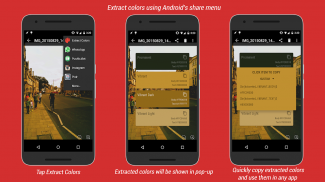
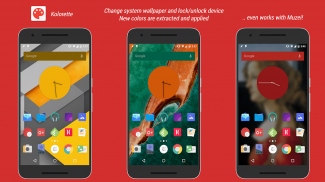


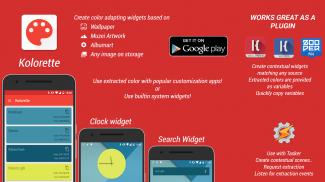

Kolorette - Extract colors

คำอธิบายของKolorette - Extract colors
Kolorette brings a new context to widgets by implementing contextual color concept established in Google's Material Design!
Kolorette widgets adapt to the system wallpaper by changing their color to prominent colors of the wallpaper. It uses Google's palette library to extract colors from wallpaper, Muzei artwork, any image on storage and music album art cover and then colors them. So you have great looking widgets that blend with the background.
If you would like to create your own setups, Kolorette got you covered there as well by providing these colors to Kustom and Tasker!
Easily copy the variables for colors by tapping on any color card. You can then use them in the advanced parameters section of zooper widgets or formula section in Kustom apps.
*Kolorette 1.0*
*Feature Highlights*
Clock widget and search widgets that *adapt to wallpaper's* prominent color - also auto updates when you change wallpaper.
-Uses Google's *palette library* to extract colors. Also get *true prominent color* of the image.
-Also extract from *Muzei artwork, any image on storage, and Music Cover*.
-Use extracted colors in *Zooper, Kustom and Tasker* (Samples included)
-Share an image via Android share menu to *quickly extract colors*.
-Formula to use colors in other apps like kustom *easily copy-able*.
-*Copy hex code* of extracted colors.
-*Material design* love.
Available for 4.4+
Icons used in posters: *Cornie Icons* by Patryk
Kolorette นำบริบทใหม่มาสู่วิดเจ็ตโดยการใช้แนวคิดสีตามบริบทที่กำหนดในการออกแบบวัสดุของ Google!
วิดเจ็ต Kolorette ปรับให้เข้ากับวอลล์เปเปอร์ของระบบโดยการเปลี่ยนสีเป็นสีที่โดดเด่นของวอลล์เปเปอร์ มันใช้ไลบรารีจานสีของ Google เพื่อดึงสีจากวอลล์เปเปอร์งานศิลปะ Muzei ภาพใด ๆ บนที่เก็บข้อมูลและปกอัลบั้มเพลงจากนั้นทำการระบายสี ดังนั้นคุณจึงมีวิดเจ็ตที่ดูดีที่ผสมผสานกับพื้นหลัง
หากคุณต้องการสร้างการตั้งค่าของคุณเอง Kolorette ช่วยให้คุณครอบคลุมถึงที่นั่นด้วยการให้สีเหล่านี้แก่ Kustom และ Tasker!
คัดลอกตัวแปรสำหรับสีได้อย่างง่ายดายโดยแตะที่การ์ดสีใดก็ได้ จากนั้นคุณสามารถใช้พวกเขาได้ในส่วนพารามิเตอร์ขั้นสูงของวิดเจ็ต zooper หรือส่วนสูตรในแอป Kustom
* Kolorette 1.0 *
* คุณสมบัติเด่น *
วิดเจ็ตนาฬิกาและวิดเจ็ตการค้นหาที่ * ปรับให้เข้ากับสีเด่นของวอลล์เปเปอร์ - และยังอัปเดตอัตโนมัติเมื่อคุณเปลี่ยนวอลล์เปเปอร์
- ใช้ * palette library * ของ Google เพื่อแยกสี ยังได้รับ * สีที่โดดเด่นอย่างแท้จริง * ของภาพ
- แยกจาก * Muzei Artwork ภาพใด ๆ ในที่เก็บข้อมูลและ Music Cover *
- ใช้สีที่ดึงมาใน * Zooper, Kustom และ Tasker * (มีตัวอย่าง)
แบ่งปันภาพผ่านทางเมนูแชร์ Android เพื่อ * ดึงสีได้อย่างรวดเร็ว *
จัดรูปแบบเพื่อใช้สีในแอพอื่นเช่น kustom * คัดลอกได้อย่างง่ายดาย *
- * คัดลอกรหัสฐานสิบหก * ของสีที่แยก
- * การออกแบบวัสดุ * ความรัก
พร้อมใช้งานสำหรับ 4.4+
ไอคอนที่ใช้ในโปสเตอร์: * ไอคอนคอร์นี่ * โดย Patryk



























